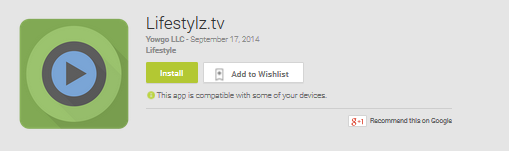
Swagbucks has released another way to earn using your mobile devices. It is another app!
This app is very similar to the other apps, there are ads that play before a video. You will earn 2 sb per 15 videos.
Credit will show in your ledger as Mobile Watch Lifestylz
As of 7/1/15 you can earn a total of 10 sb a day from this app.
You may get a message that you have gotten your allotted daily limit before you have reached the full amount. You can use a second device to get the remainder, or clear app DATA on your device, find favorites again and finish up. When you clear data, you may have different videos and may lose your favorite short video.
Bonuses: You will occasionally qualify to earn bonus SB after you have reached the daily limit. Look for the message on your device. You will not get bonuses every day or from every app. PLEASE READ for more info: http://blog.swagbucks.com/2015/06/actualize-your-yowgo-app-potential.html
Download it: As of 10/23/14 this app is available for iOS and Andriod
iOS: You can download the app from iTunes:
https://itunes.apple.com/us/app/lifestylz.tv/id924064844?mt=8
Android: You can download the Lifestylz.tv app from the google play store:
https://play.google.com/store/apps/details?id=com.lifestylztv.views&hl=en
Please read for more info on kindle and Google Play
http://liliputing.com/2015/10/amazons-50-tablet-can-run-the-google-play-store-no-root-required.html
Favorite short videos:
Version 1.7.3.3 and older allow you to favorite short videos, versions 2.0 thru 3.0.4 do not, version 4.0.3 and above have favorites.
After installing the app, log in to your swagbucks account with user name and password. Make sure to favorite one or more short videos. Otherwise the app will take forever to finish.
To favorite and run:
OLD VERSIONS (before 2.0) Find a short video, and from the menu list of videos, slide the title to the left, this will make a heart on the video title, return to the main menu and play the favorites. You only need one video to run over and over, but you can add more if you like.
NEW VERSIONS (4.0 and newer) Find a short video, press and hold that video to favorite it, select "Add to Favorites" from the pop-up. You will then see a small red heart on that video title, return to the main menu and play the favorites. You only need one video to run over and over, but you can add more if you like.
Shortest videos: you may have one or more of the following.
There are nine sections of videos, Entertainment, Fitness, Food, Garden, News, Parenting, Pets, Shopping, and Travel
Look for "Short Clips" section
14 seconds - Doug Williams III - 6 and 7
22 seconds - Jason Dudley: Blind Date
8-18 seconds - Garden section - 10 Second Tips, there are several
25-40 seconds - Shopping section - Unusual gifts for Fathers (or Dads), there are several
26 seconds - Fitness - Bizarre Sightings: Laughing Yoga
29 seconds - Food - How to chop onions
32 seconds - Food - Difference between virgin and extra virgin olive oil
33 seconds - Shopping - Unusual piggy bank
33 seconds - Shopping - How to determine quality of pearls
37 seconds - Shopping - Cool gadget gift - otamatone
38 seconds - Food - Kitchen tip-Making stored food taste better
39 seconds - Parenting - At what age ok to leave child at daycare
39 seconds - Shopping - Bracelet Watch - IDEA madokadoke LED watch
40 seconds - Parenting - Teaching etiquette to kids
40 seconds - Parenting - Teaching dining etiquette to kids
40 seconds - Shopping - Stuffed animal portable speaker - idea speaker
If you come across a shorter video, please inform us in the chat so we can share with others.
No comments:
Post a Comment
Note: Only a member of this blog may post a comment.