Swagbucks Search
You can win sb's by using the swagbucks search. Search win awards are random, and the search terms DO NOT matter.. but timing does.
As of August 2014 swagbucks has changed the search engine from Bing/Google to Yahoo. Some people had the change for months before it was changed for everyone. This new Yahoo search means your search wins wont be as frequent, making it harder to earn sb's.
Search wins are timing based, NOT term based.
 DO NOT OVER SEARCH!
DO NOT OVER SEARCH!
Tips for searching:
1. Clear cookies and cache often!! This is the number one way to increase your chances of getting a search win. CTRL+SHIFT+DEL and using CCleaner are the easiest way to do this. You should also try different browsers.
2. Enter a term, any term, really.. anything at all, and scroll down to the bottom of page, click 'Next'
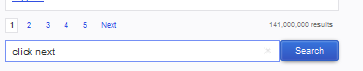
If you like, you can click the related searches, or open a result, but this does not seem to make a difference on whether you win.
3. Continue to click 'Next' every few seconds, and go thru a few pages of results. Do not click 'Next' too fast or you will get a warning, or worse get locked out or banned for seeming like a bot. I usually just count quickly to 5.
4. If no win after a few pages, leave it alone and come back to it later
5. If you STILL don't get a win, then clear cookies and cache and try again in 30-60 minutes. You do not want to search too much, or you will get the same warning/lockout/possible ban situation.
6. Captcha - some wins will require you to enter a craptcha.. be sure to enter this quickly, or you will lose the win.
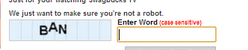
 Special
tip: when you see a couple people post search wins in the chat, that's a
good time to search, your chances are better to get a win.
Special
tip: when you see a couple people post search wins in the chat, that's a
good time to search, your chances are better to get a win.
 You can also try searching on the Swagbucks Mobile App
You can also try searching on the Swagbucks Mobile App
You can win sb's by using the swagbucks search. Search win awards are random, and the search terms DO NOT matter.. but timing does.
As of August 2014 swagbucks has changed the search engine from Bing/Google to Yahoo. Some people had the change for months before it was changed for everyone. This new Yahoo search means your search wins wont be as frequent, making it harder to earn sb's.
Search wins are timing based, NOT term based.
Tips for searching:
1. Clear cookies and cache often!! This is the number one way to increase your chances of getting a search win. CTRL+SHIFT+DEL and using CCleaner are the easiest way to do this. You should also try different browsers.
2. Enter a term, any term, really.. anything at all, and scroll down to the bottom of page, click 'Next'
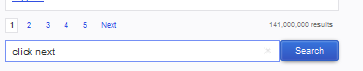
If you like, you can click the related searches, or open a result, but this does not seem to make a difference on whether you win.
3. Continue to click 'Next' every few seconds, and go thru a few pages of results. Do not click 'Next' too fast or you will get a warning, or worse get locked out or banned for seeming like a bot. I usually just count quickly to 5.
4. If no win after a few pages, leave it alone and come back to it later
5. If you STILL don't get a win, then clear cookies and cache and try again in 30-60 minutes. You do not want to search too much, or you will get the same warning/lockout/possible ban situation.
6. Captcha - some wins will require you to enter a craptcha.. be sure to enter this quickly, or you will lose the win.
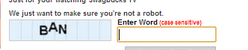
 You can also try searching on the Swagbucks Mobile App
You can also try searching on the Swagbucks Mobile App
No comments:
Post a Comment
Note: Only a member of this blog may post a comment.